How can I consult the medical results of my child(ren) or a person I legally represent?
The eHealth functionalities "Under the mandate of" ("Onder het mandaat van") and "For my child" ("Voor mijn kind") are supported by CoZo, on the condition that the relationship between mandate holder and patient is also known on the CoZo platform. This relationship is known on CoZo if a corresponding proxy has been registered on the CoZo platform. This because of the strict privacy considerations CoZo maintains and the lack of a national framework regarding electronic health data mandates. For example, a parent will not automatically have access to the results of his / her child(ren) shared via CoZo if no corresponding proxy has been registered on CoZo.
Until a comprehensive national framework can be provided by the government, CoZo uses its own proxy management system. Below we explain the 3 ways how a proxy can be registered on the secure CoZo portal.
1. By selecting an eHealth profile ("Onder het mandaat van" and "Voor mijn kind")
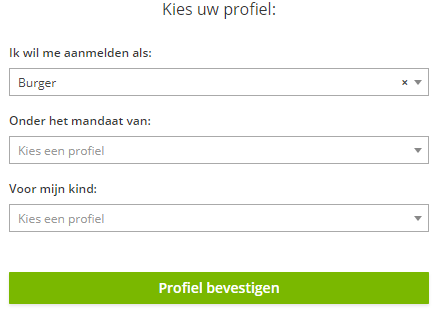
If you have selected the profile of your child or a person for whom you are a healthcare mandate holder when accessing www.mijngezondheid.be or CoZo, you will be able to proceed to the medical file of this child or person, provided that a corresponding proxy has been registered on CoZo. A healthcare mandate can be registered via https://www.csam.be/en/management-mandates.html. Under mandate type, you indicate "Beheer van gezondheidsgegevens" or "Gestion des données de santé".
If this relationship is not yet known on CoZo, you will be asked to read the kids-ID of the child or the eID of the person whose file you wish to consult. When reading the kids-ID or eID, a CoZo proxy is registered. Entering the pin code of the kids-ID or eID is not necessary. The next time you attempt to access the same profile, you will be able to proceed directly to the file and medical results on CoZo.
The kids-ID / eID is not read by CoZo, but by third party eID software. Therefore, it is necessary to install both components (eID middleware and extension). If you encounter any problems, they might be browser related. Here you will find the necessary support specifically for your browser: https://www.e-contract.be/support. The eID software uses Java runtime. Most variants of Java runtime are supported (Oracle, AdoptOpenJDK, Amazon JDK, …).
E.g. Google Chrome:
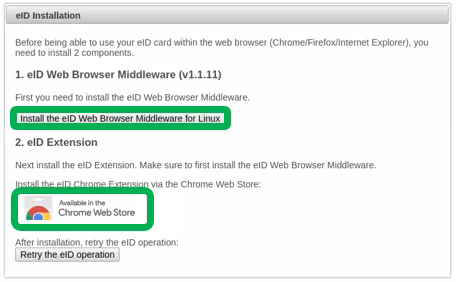
You can also use this proxy via "Volmachten" in the menu, if you access CoZo yourself.
A proxy on a child's file remains valid until the day the child turns 12 years old. Another type of proxy remains valid for 1 year. A proxy can be extended. Extensions are valid for 1 year.
2. By reading the eID or kids-ID of the person to whom you wish to give a proxy
If you wish to give someone access to your medical results, you can do so by accessing the secure CoZo portal once and registering a proxy for this person. Children older than 6 years old can log in using their the kids-ID with pin code. Older children and adults can log in with their eID and pin code or a digital key from an authorised partner (e.g. itsme).
Children under 6 years old do not have a kids-ID with pin code. Therefore, they cannot access CoZo. If you wish to register a proxy for a child under 6 years old, you can use method 1. You can also ask a doctor who has an active therapeutic relationship with the child to register a proxy on the CoZo platform for you (see method 3).
Clicking "Volmachten" in the menu will open the screen to manage proxies. If you wish to add someone new, click on the button "Nieuw".
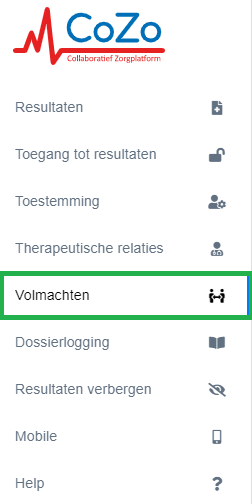

Then place the eID of the person who is allowed to manage the data and to whom you wish to give a proxy in the card reader, and follow the steps to install the eID software if necessary. You can perform the same action with a kids-ID, if a child is allowed to manage your data.
The kids-ID / eID is not read by CoZo, but by third party eID software. Therefore, it is necessary to install both components (eID middleware and extension). If you encounter any problems, they might be browser related. Here you will find the necessary support specifically for your browser: https://www.e-contract.be/support. The eID software uses Java runtime. Most variants of Java runtime are supported (Oracle, AdoptOpenJDK, Amazon JDK, …).
Finally you need to confirm the proxy by clicking "Ja".
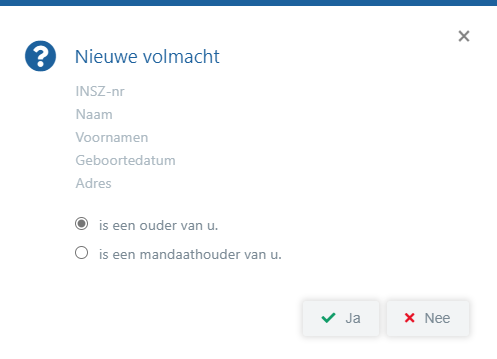
When the proxy has been activated, the proxy holder can - after accessing the CoZo portal - consult his / her own medical file as well as yours.
A proxy on a child's file remains valid until the day the child turns 12 years old. Another type of proxy remains valid for 1 year. A proxy can be extended. Extensions are valid for 1 year.
3. Through a treating physician
Any doctor who has a therapeutic relationship with the person for whom you would like to obtain a proxy can register a proxy for you on the secure CoZo portal or via their CoZo integration in the electronic patient file, if they have an eID card reader in which your eID can be read in order to register the proxy. Hospital specialists (e.g. pediatricians) can therefore also register a proxy if their CoZo integration in the electronic patient file supports the reading of eIDs.
Manual for physicians: https://www.cozo.be/cozovolmachtenarts
The physician must first open the file of the child or the person you represent in the secure CoZo portal. The physician will then read your eID and give you access via "Volmachten" in the file of the child or the person you represent.

By clicking "Toegangsregels" in the menu the physician can define which data you can consult from the medical file of the child or the person represented. Not all results are immediately available to you (or your proxy holder).
The institutions affiliated with CoZo decide independently whether and which results they share with the patient via CoZo. There may also be a delay period for certain types of results. If a result is not (or not yet) visible on CoZo, you can contact the institution / lab itself or ask your doctor to inform you.
 How can I consult the medical results of my child(ren) or a person I legally represent?
How can I consult the medical results of my child(ren) or a person I legally represent?